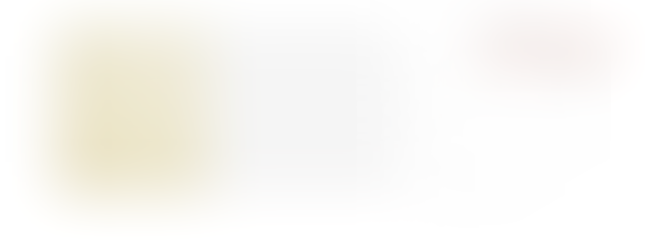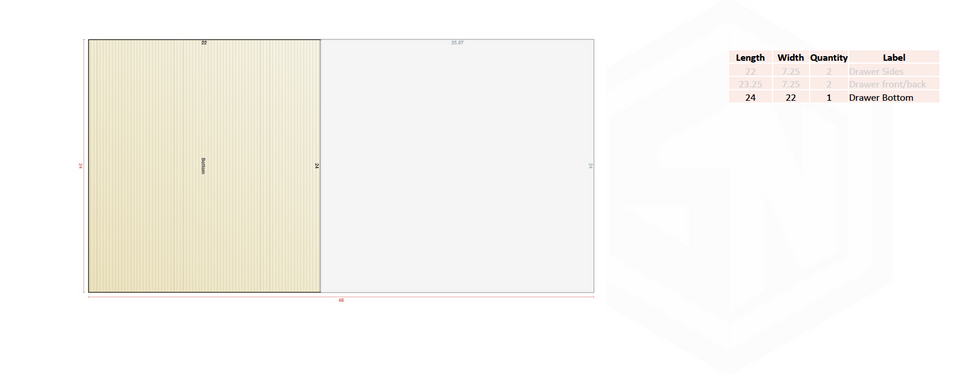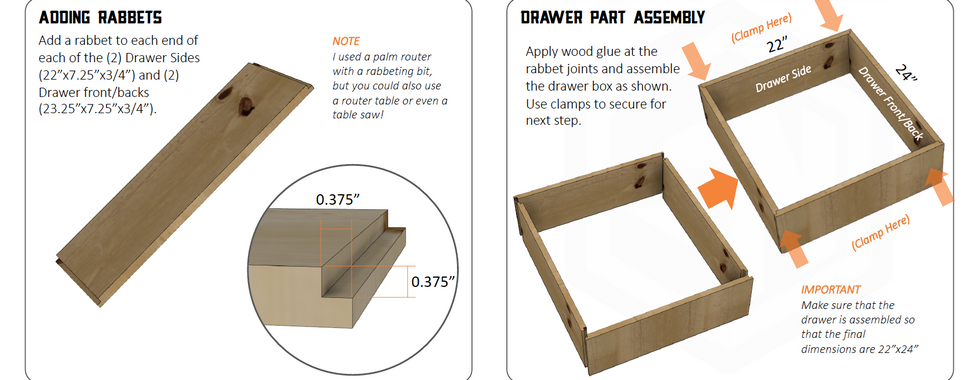How to Make Woodworking Plans - that sell!
- Shop Nation
- Nov 15, 2020
- 4 min read
I was about a year into my YouTube channel before I decided to make woodworking plans for a couple of my projects. My initial hesitation stemmed from the following thoughts:
- No one would buy them
- I don't know what I'm doing
- They would take way too long to make
Turns out I was only 67% correct. Although I had no idea what I was doing and the first set of plans I created (The Ultimate Cabinet Plans) took me about 70 hours of work...the demand was absolutely there.
I could have figured this out based on the fact that I constantly was getting requests for plans via email, comment, private message - you name it. I would usually dismiss them with "I plan to in the future" or "I don't want to get into that." After enough emails I told myself "Let's just do one set of plans, put your heart and soul into them, and we'll see if you can break even." I wish I could say the rest was history and I now have a library of 100's of woodworking plans but I don't. I have 9 that are available, and 1 of those is a just subset of another.
Over the past year I have made over $30,000 selling woodworking plans on Etsy. This still blows my mind to this day to say that. My initial equation for break even:
70 Hours of work x $25 (per hour) = $1750 of net profit to break even
$20 per plan x 0.94 (Etsy fee rate) = $18.80 profit per plan sold
-----------------------------------------------------------------------
$1750/$18.80 = 94 Plans needed to turn a profit. This seemed unrealistic.
Ultimate Cabinet Plans sold YTD (as of 11/23/2020) = 1,003!
That story is just to establish some credibility. For whatever reason my plans tend to sell and get very good reviews and feedback. I have tweaked my methods over time but the basics of how I create my woodworking plans is basically the same.
Step 1: Sketch
Every project I undertake starts with good ole' fashioned pencil and paper. I like this method to flesh out ideas quickly. Once I'm happy with the sketch I move on to...
Step 2: 3D Modeling in Fusion 360
I'm a mechanical engineer so I tend to gravitate towards a CAD platform like Fusion 360 over something like SketchUp. I know a lot of woodworkers like SketchUp and that is great! If you are modeling in 3D you are moving in the right direction. Once I have the design finalized in CAD I begin to start thinking about the assembly process. This includes capturing images of the 3D model in various isometric views to demonstrate a message to the builder. I can then "capture" those images as PNG's with a transparent background and export them for use in the plans themselves. This, I think, is one of the defining features of my plans.
Fusion 360 Woodworking Masterclass: https://bit.ly/3pklpF6
Step 3: Putting the Plans Together
To assemble the build plans I rely on Microsoft PowerPoint. Yes, you read that right. PowerPoint actually has a ton of functionality which allows me to place images, shapes, and text on top of a plan framework very easily. One of the foundational thoughts I always have when creating build plans is to "be like LEGO." I think that LEGO instructions are among the absolute best in the world for 1 basic reason - they don't need words! They can convey very complex steps with a series of carefully selected images/angles as well as basic symbols.

My plans unfortunately have words - lots of them for now. I view LEGO as the ultimate goal but admit-tingly I have a long way to go.
The structure of my woodworking plans follows this basic construct:
Title Page
Up-Front Disclaimer
Table of Contents
Master Materials List
Master Cut Sheet
Build Sections (with sub materials lists and cut-sheets)
Appendix/References
Step 4: Export as PDF
Fairly straightforward - so folks can print and view it easily
Step 5: Utilize a platform to market and sell your plans
I think that this last step has made an enormous difference in the success of my woodworking plans selling like they have. The first platform I utilize is my YouTube channel. This is a massive help and immediately exposes my plans to 1,000's of people who I know are my target audience. This is an absolute dream for any marketing department. The second platform I utilize is Etsy to actually sell my plans. The fact that I sell them on Etsy versus my own storefront has raised a lot of eyebrows but let me tell you what the benefits are:
Exposure: Etsy is a massive platform with an entirely different audience. A large portion of my sales were not driven by me or my content.
Taxes: If you've ever tried to sell products, especially across state lines it is an absolute nightmare figuring out sales tax. This applies to digital products as well as physical ones. Don't even get me started on international sales.
Trust: Esty is a household name and a buyer will naturally feel much safer providing payment/shipping information on a platform like Etsy versus a custom Shopify site.
Shop Nation Etsy Store: https://www.etsy.com/shop/ShopNationStore
Bottom Line: Making woodworking plans is a ton of work, but when done correctly can provide a very attractive passive income stream to compliment the work you are already doing. Take pride in making them, refine them, and take feedback seriously. The key to making money is providing value.